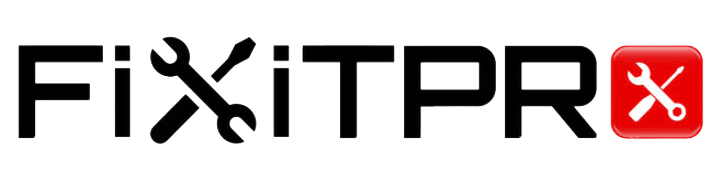cell phone repair
Cell Phone Charging Issue: Tips by Cell Phone Repair in Idaho
What could be more frustrating than finding out your phone is not charging? You try plugging in the charger repeatedly, only to see that the charging sign is still red. Worse, your phone shuts off as the battery goes dead. Luckily, this does not mean that your phone or your phone’s battery is screwed. The experts in Cell Phone Repair in Idaho explain that there could be several reasons for this to happen, and there are a number of things that you can do to help fix this issue.
We understand that a non-charging phone can disrupt your entire routine as we all depend on our cell phones to perform most of our daily tasks, and the only thing that you can think of when this happens is to rush to the neared store for cell phone repair in Idaho. But wait, before you rush to the store, here are a few things that you can do easily at home, and maybe they can help solve your phone not charging problem. So without further ado, let’s look into the things you can do to solve the problem at home!
Ways To Fix Phone Not Charging Problem by The Experts of Cell Phone Repair in Idaho
Before we move on to the ways to fix the phone not charging issue, you must know the common reasons why this happens. There could be plenty of reasons why you may face the phone not charging issue, such as a faulty charger or an adapter, A dirty charging port, a software glitch, or a fake charger. Once you recognize the problem that is causing the issue, it becomes easier to solve the problem. Here are a few things that you can do to fix the phone not charging problem before you rush to a shop for cell phone repair in Idaho.
Check the charging cable and the adapter
The first thing that you should do whenever your face the phone not charging issue is to inspect the cable and the adapter of your charger. You must look for any physical signs that may indicate that there is something wrong with the charger, such as bent pins or a broken wire. If you find out that the wire or the adapted is damaged, then you may try charging the phone with another, original and compatible charging cable and adapter and see if it solves your problem. In case this does not work out, you may move on to the next step.
Clean the charging port
Dust, dirt, and debris may accumulate on the charging port of your phone, obstructing the connection between the phone and the cable. Carefully clean the charging port using a soft-bristled brush or compressed air. You must not use pressure to clean the charging port as it contains delicate internal components which can be damaged easily.
Try a different power source
Sometimes, the problem may lie with the power source. Plug your charging cable into a different wall outlet or a USB port to rule out a faulty power source.
Enable Airplane Mode
Switching on airplane mode can help eliminate any potential interference that may be hindering the charging process. Enable airplane mode and connect your phone to the charger.
Perform a Factory Reset
If all else fails and you are unable to charge your phone, you may need to perform a factory reset to your phone. This may be your last resort. You must also be careful that performing a factory reset will delete all your data from your phone. Therefore, you must back up all the important data and files from your phone.
Seek Help From Fixit Pro
If you are still unable to charge your phone, you may seek help from the professionals at Fixit Pro. We have a team of certified technicians who will be able to fix all your phone-related issues instantly. If you would like to learn more about us and why you shall choose us, you may visit the link.
To book an appointment with us, you may contact us or visit our website for more information.